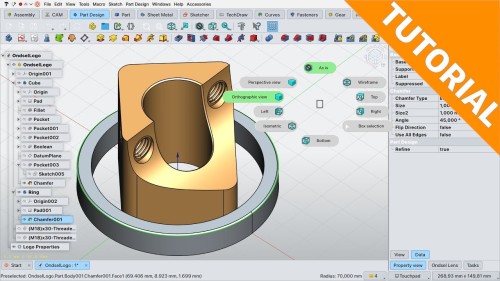
Ondsel the complete course
Published 11/2024
Created by Nicolas Forgue
MP4 | Video: h264, 1280x720 | Audio: AAC, 44.1 KHz, 2 Ch
Genre: eLearning | Language: English | Duration: 130 Lectures ( 16h 12m ) | Size: 8 GB
Master Ondsel software for CAD and 3D modeling
What you'll learn
Master dashboard
Master navigation
Master views
Work with sketches
Edit sketches
Add constraints
Create extrusions
Create revolutions
Create lofts
Create swepts
Create patterns
Create symetries
Edit objects
Combine objects
Organize objects
Add plans
Create assemblies
Create presentations on pages
Add materials
Create surfaces
Create objects
Create models
Requirements
You need to download Ondsel
Description
Ondsel softwareOndsel is a powerful open source CAD software. It is free and allows you to convert 2D projects into 3D models. Its features are impressive. It allows you to work on many features such as working with sketches, converting these sketches into 3D models, creating surfaces, assembling parts, creating renderings, or presenting models on pages. Based on multiple workbenches, it is possible to navigate between this workbenches quickly. Ondsel allows you to work efficiently on sketches, and then convert these sketches into 3D models with many features. With an ergonomic tool, you can convert all your ideas into 3D models. Start with sketches, add dimensions and constraints, convert these sketches into 3D models with powerful features. You can work on parts intended for 3D printing, but you can also create models for presentations. Working with surfaces, creating sheet metal parts, creating assemblies, or presenting models on pages, this is what you can do with the software.Advantages of the software- Free software- Ergonomic software- Work with sketches- Powerful features- Many tools to convert sketches into models- Work with surfaces- Create assemblies- Generate drawing with views- Create sheet metal parts- Many formats to export your modelsTraining courseIn this training, you will learn Ondsel software from scratch. With a step by step course structure, you will be able to convert all your ideas into 3D models. Start with the dashboard, master navigation, work with sketches. You will learn the different tools to create sketches. You will see the different tools to convert these sketches into 3D models. Extrude, revolve, loft or swept, you will learn everything you need to create your 3D models. You will also see how to work with surfaces and to create sheet metal parts. Many training sessions on part creation will be offered to apply the features. At the end of the training course, you will be able to create your 3D models and master the different workbenches of the software.
Who this course is for
People who want to start with CAD
People who want to start with 3D modeling
People who want to create models for 3D printing
Homepage