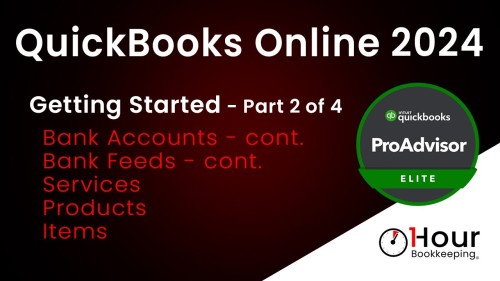
Learn Quickbooks 2024 For Bookkeepers And Accountants
Published 10/2024
Created by Simon Sez IT
MP4 | Video: h264, 1280x720 | Audio: AAC, 44.1 KHz, 2 Ch
Genre: eLearning | Language: English | Duration: 78 Lectures ( 7h 7m ) | Size: 2.66 GB
Learn the QuickBooks Desktop 2024 and QuickBooks Online in this three-course bundle for beginners.
[/center]
What you'll learn:
Understand the importance of QuickBooks for managing finances in business.
Navigate QuickBooks confidently to manage files, users, and backups.
Customize QuickBooks for specific company and business needs.
Perform daily operations seamlessly, including creating estimates, invoicing, and managing payments.
Develop skills to streamline financial processes and make informed decisions.
Recognize QuickBooks Online's role in efficient transaction recording.
Navigate QuickBooks Online and set up companies and chart of accounts.
Analyze financial statements and accurately reconcile bank statements.
Gain practical skills by simulating a company in QuickBooks Online.
Customize the QuickBooks Online interface.
Create and analyze detailed financial reports.
Integrate third-party apps with QuickBooks Online to automate tasks.
Track income and expenses by project using the Projects feature.
Automate recurring transactions to reduce manual work and minimize errors.
Manage inventory and non-inventory items.
Requirements:
QuickBooks Desktop 2024 installed on your computer and/or access to QuickBooks Online is helpful to follow along.
The QB Desktop course was created on a Windows/PC. While the Mac version has similar features, there are some features that are different compared to the Windows version.
Description:
**This bundle includes downloadable files and LIFETIME access**Whether you use QuickBooks Desktop or the Online version, this great-value three-course bundle has you covered.Our no-nonsense training will get you up and running with QuickBooks Desktop 2024 and QuickBooks Online. The courses start at the very beginning and assume no prior knowledge and then advance to intermediate lessons. Your expert instructor will guide you every step of the way on how to put QuickBooks to work.The courses are self-paced and cover all the essential QuickBooks functionalities. We produce a new QuickBooks Desktop course each year, so we know the application well, and we know how to teach it.QuickBooks Desktop 2024Understand the importance of QuickBooks for managing finances in business.Navigate QuickBooks Desktop confidently to manage files, users, and backups.Customize QuickBooks Desktop for specific company and business needs.Perform daily operations seamlessly, including creating estimates, invoicing, and managing payments.Develop skills to streamline financial processes and make informed decisions.QuickBooks OnlineRecognize QuickBooks Online's role in efficient transaction recording.Navigate QuickBooks Online and set up companies and chart of accounts.Customize QuickBooks Online for specific company needs.Perform tasks like creating estimates, invoicing, and managing payments.Analyze financial statements for informed decision-making.Accurately reconcile bank statements.Gain practical skills by simulating a company in QuickBooks Online.Utilize QuickBooks Online for optimized accounting and decision-making.QuickBooks Online IntermediateCustomize the QuickBooks Online interface.Reconcile bank accounts with QuickBooks Online.Create and analyze detailed financial reports.Integrate third-party apps with QuickBooks Online to automate tasks.Track income and expenses by project using the Projects feature.Automate recurring transactions to reduce manual work and minimize errors.Manage inventory and non-inventory items.This course bundle includes:7 hours of video tutorials70+ individual video lecturesCourse Files to follow alongCertificate of completion
Who this course is for:
Small business owners looking to manage their finances, invoicing, and expenses efficiently.
Finance professionals transitioning to digital tools.
Those using QuickBooks for a small business.
If you own a small business, freelance as a bookkeeper, or simply manage your company's accounts in QuickBooks, you'll love this straightforward and up-to-date course!
Homepage